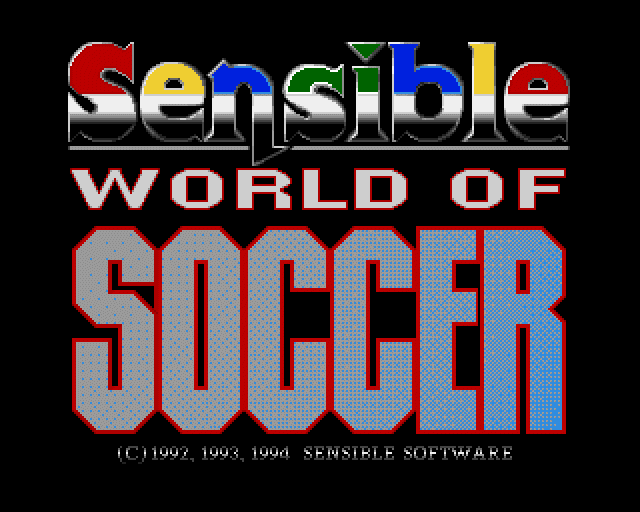SWOS - DLC feature
- captaincofresi
-

- Offline
- Premium Member
-

Less
More
- Posts: 432
- Thank you received: 11
4 years 7 months ago #144912
by captaincofresi
Hi Starwindz,
Thanks for fixing these DLC errors very quickly. It looks like I am not getting them anymore in both versions 2.0 and in 1.6.7 .
.
Replied by captaincofresi on topic SWOS - DLC feature
New subject - possibly on the DLC side of version 2.0, I get a lot of errors saying the program is not able to download certain text files or .csv files.
At the moment I keep getting an acces violation on the DLC manager, so that is quite annoying since I cannot seem to be able to choose to NOT update the DLC manager to prevent former versions from getting buggy, so now both 1.6.7 and 2.0 are buggy. Here is the image of the error: i.imgur.com/lPBMkev.png .
something like the error messages such as the attached screenshots?
this problem did not occur in 1.6.7 until yesterday on my PC, but now it also occurs in version 1.6.7. Currently the cause is unknown, further checking will be done
Hi Starwindz,
Thanks for fixing these DLC errors very quickly. It looks like I am not getting them anymore in both versions 2.0 and in 1.6.7
Please Log in or Create an account to join the conversation.
- adrianozzo
-

- Offline
- Member
-

Less
More
- Posts: 52
- Thank you received: 4
4 years 7 months ago #144914
by adrianozzo
Replied by adrianozzo on topic SWOS - DLC feature
DLC is stuck like that and I can't run the game
Please Log in or Create an account to join the conversation.
Less
More
- Posts: 9651
- Thank you received: 199
4 years 7 months ago #144915
by Playaveli
Replied by Playaveli on topic SWOS - DLC feature
Hm, this looks like Crossover for Mac. Can you try to backup your careers etc and make a clean new installaion?
Please Log in or Create an account to join the conversation.
- captaincofresi
-

- Offline
- Premium Member
-

Less
More
- Posts: 432
- Thank you received: 11
4 years 6 months ago #144954
by captaincofresi
Replied by captaincofresi on topic SWOS - DLC feature
Wow, GREAT work on the Graphic Composer that just works fine. Just created a New Retro HD variant with it, assistant referees included. Just love the customization options on this. This is quite incredible!
Please Log in or Create an account to join the conversation.
- captaincofresi
-

- Offline
- Premium Member
-

Less
More
- Posts: 432
- Thank you received: 11
4 years 6 months ago - 4 years 6 months ago #144955
by captaincofresi
Replied by captaincofresi on topic SWOS - DLC feature
There is only one thing now that I made a custom Pitch with the Graphic Composer, is that the crowd has a weird softening filter over them. First of all, I think the original New Retro HD pitch has either default-2 or swos-animated-standard-crowd-stand-v2 (can not see what the difference is there though). So I just used default-2 for my custom pitch. Just hope that is the right one.
Now the following image is the crowd on New Retro HD >> i.imgur.com/KXcO6px.jpg (clean image, no softening filter)
Now my custom pitch crowd has some weird softening filter >> i.imgur.com/opPPg6Kl.jpg (softening filter or something)
I already tried turning off Improve pitch palette, but my custom pitch still has this weird softening glow over the crowd. Also tried changing the shadow of the crowd, this did not help either. So how can I fix this?
Now the following image is the crowd on New Retro HD >> i.imgur.com/KXcO6px.jpg (clean image, no softening filter)
Now my custom pitch crowd has some weird softening filter >> i.imgur.com/opPPg6Kl.jpg (softening filter or something)
I already tried turning off Improve pitch palette, but my custom pitch still has this weird softening glow over the crowd. Also tried changing the shadow of the crowd, this did not help either. So how can I fix this?
Last edit: 4 years 6 months ago by captaincofresi.
Please Log in or Create an account to join the conversation.
- captaincofresi
-

- Offline
- Premium Member
-

Less
More
- Posts: 432
- Thank you received: 11
4 years 6 months ago - 4 years 6 months ago #144956
by captaincofresi
Well that 'softening filter' seems to have disappeared when using the Create Crowd tool, did get some minor errors on that one, I think mainly because it is still in development and only the basic functions are possible to use. The tool still worked, so it did not bail out or anything.
All in all I am really loving the Graphic Composer, I will start on creating the Yellow Carling ball for the teams and goalkepers. And am planning to then create new shadows for all relevant sprites, to make shadows hopefully dissapear when using the Stadium Shadows. This is all in due time, when I can find the time to do this.
Just so you know, I have also created two new pitches for the ones with the assistant referees with clear pitch lines. Since now I played it a couple of times, I do understand it looks a lot better without the damaged pixel grass for New Retro HD pitches . EDIT: The pitch-lines pitch component file with-yellow-referee pitch has three pixels in the wrong green color in at the top right assistant referee, fixed this for my local versions, just let me know if you need these.
. EDIT: The pitch-lines pitch component file with-yellow-referee pitch has three pixels in the wrong green color in at the top right assistant referee, fixed this for my local versions, just let me know if you need these.
Question about the Stadium Shadows on New Retro HD, can you also tell me what stadium they are based on? I tried to figure out the one that is closest to Anfield for Liverpool (as I am now also creating 'home pitches' verus 'away pitches' and a 'cup final pitch') and I think the closest would be Pitch 2 in the New Retro HD - Shadow.
Replied by captaincofresi on topic SWOS - DLC feature
There is only one thing now that I made a custom Pitch with the Graphic Composer, is that the crowd has a weird softening filter over them. First of all, I think the original New Retro HD pitch has either default-2 or swos-animated-standard-crowd-stand-v2 (can not see what the difference is there though). So I just used default-2 for my custom pitch. Just hope that is the right one.
Now the following image is the crowd on New Retro HD >> i.imgur.com/KXcO6px.jpg (clean image, no softening filter)
Now my custom pitch crowd has some weird softening filter >> i.imgur.com/opPPg6Kl.jpg (softening filter or something)
I already tried turning off Improve pitch palette, but my custom pitch still has this weird softening glow over the crowd. Also tried changing the shadow of the crowd, this did not help either. So how can I fix this?
Well that 'softening filter' seems to have disappeared when using the Create Crowd tool, did get some minor errors on that one, I think mainly because it is still in development and only the basic functions are possible to use. The tool still worked, so it did not bail out or anything.
All in all I am really loving the Graphic Composer, I will start on creating the Yellow Carling ball for the teams and goalkepers. And am planning to then create new shadows for all relevant sprites, to make shadows hopefully dissapear when using the Stadium Shadows. This is all in due time, when I can find the time to do this.
Just so you know, I have also created two new pitches for the ones with the assistant referees with clear pitch lines. Since now I played it a couple of times, I do understand it looks a lot better without the damaged pixel grass for New Retro HD pitches
Question about the Stadium Shadows on New Retro HD, can you also tell me what stadium they are based on? I tried to figure out the one that is closest to Anfield for Liverpool (as I am now also creating 'home pitches' verus 'away pitches' and a 'cup final pitch') and I think the closest would be Pitch 2 in the New Retro HD - Shadow.
Last edit: 4 years 6 months ago by captaincofresi. Reason: added additional info on bug in the with-yellow-referee pitch - three pixels in wrong green color
Please Log in or Create an account to join the conversation.
- captaincofresi
-

- Offline
- Premium Member
-

Less
More
- Posts: 432
- Thank you received: 11
4 years 6 months ago - 4 years 6 months ago #144957
by captaincofresi
Replied by captaincofresi on topic SWOS - DLC feature
I just created three new Sprite Sheet files, replacing the very dark grey shadows with a dark green shadow color (taken from the New Retro HD - Shadow pitches) to all the players in these files:
- team1-set-newshadows = team1-set1-default replacement for Sprite Team 1
- team2-set-newshadows = team2-set2-default replacement for Sprite Team 2
- team3-set-newshadows = team3-set3-default replacement for Sprite Team 3
So how can I now add those Sprite files to SWOS2020?
I tried 'Create all sprites .dat files' and also pressed the button 'Convert' on the right hand side below the overview with the window for Sprite Sheet Files (7), that did absolutly nothing.
The aim is to replace all shadows with new shadows, in order for them to dissapear when players walkt into a stadium shadow, using the HD Stadium shadows, that are used for the New Retro HD - Shadow pitches.
- team1-set-newshadows = team1-set1-default replacement for Sprite Team 1
- team2-set-newshadows = team2-set2-default replacement for Sprite Team 2
- team3-set-newshadows = team3-set3-default replacement for Sprite Team 3
So how can I now add those Sprite files to SWOS2020?
I tried 'Create all sprites .dat files' and also pressed the button 'Convert' on the right hand side below the overview with the window for Sprite Sheet Files (7), that did absolutly nothing.
The aim is to replace all shadows with new shadows, in order for them to dissapear when players walkt into a stadium shadow, using the HD Stadium shadows, that are used for the New Retro HD - Shadow pitches.
Last edit: 4 years 6 months ago by captaincofresi. Reason: added some additional info
Please Log in or Create an account to join the conversation.
4 years 6 months ago - 4 years 6 months ago #144987
by starwindz
Replied by starwindz on topic SWOS - DLC feature
The SWOS Graphics Composer was accidentally released as part of the DLC. Now this has been removed. This program is still under development and has not been officially released. After release, the official topic will be posted by the developer. Anyway, the related opinions posted here will be referred to the development. Thank you.
Last edit: 4 years 6 months ago by starwindz.
Please Log in or Create an account to join the conversation.
4 years 5 months ago #145064
by barbera
Replied by barbera on topic SWOS - DLC feature
hello everyone but in the DLC there are not all the championships missing 92-93 93-94 2001-2002 2002-2003 2003-2004 2008-2009 2009-2010 2017-2018 2018-2019 hope they are included? thank you
Please Log in or Create an account to join the conversation.
Less
More
- Posts: 9651
- Thank you received: 199
4 years 5 months ago #145065
by Playaveli
Replied by Playaveli on topic SWOS - DLC feature
Somebody would have to create them. Can you help?
Please Log in or Create an account to join the conversation.
Time to create page: 0.321 seconds