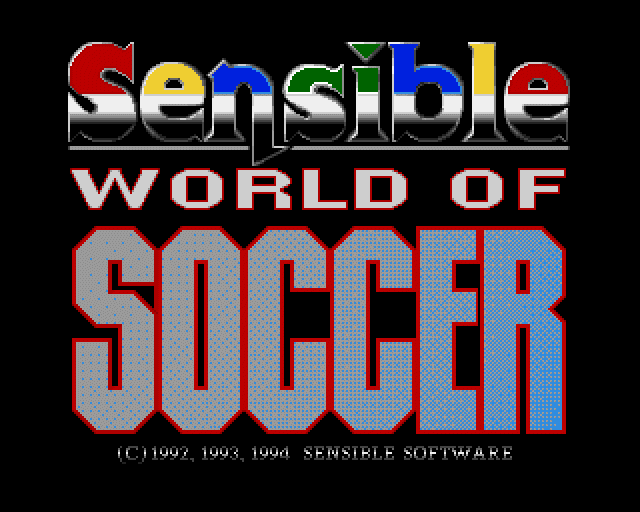Startin the game through wi fi connection
4 years 2 months ago #145710
by cocoswos
Startin the game through wi fi connection was created by cocoswos
Hello,
I am starting the game in career mode from a PC (OS Windows 10) connected through a LAN cable and a router without problems. Since I have to cancel the subscription to the operator router and connecting my PC through a wi fi home connection connected to a AKA "Dream Machine" connected to a second, distant router in the same house, the game doesn't start, getting stuck (see the image in attachment). The only way to start the game is try to "restore the program" without flagging auto update check. In this way I cannot download the game updates, easily dowloaded and updated through the LAN connection to the router I will remove. I assume there is an upstream problem. How can this problem could be solved?
Thanks for your help.
I am starting the game in career mode from a PC (OS Windows 10) connected through a LAN cable and a router without problems. Since I have to cancel the subscription to the operator router and connecting my PC through a wi fi home connection connected to a AKA "Dream Machine" connected to a second, distant router in the same house, the game doesn't start, getting stuck (see the image in attachment). The only way to start the game is try to "restore the program" without flagging auto update check. In this way I cannot download the game updates, easily dowloaded and updated through the LAN connection to the router I will remove. I assume there is an upstream problem. How can this problem could be solved?
Thanks for your help.
Please Log in or Create an account to join the conversation.
Time to create page: 0.151 seconds