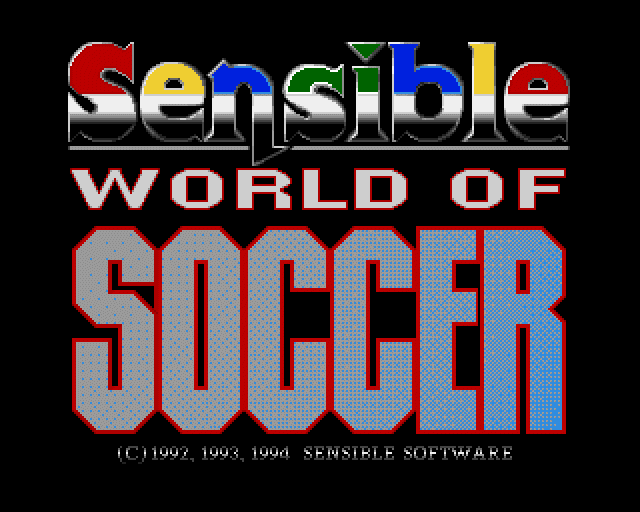SWOS 2020 - bug reports
Less
More
- Posts: 9661
- Thank you received: 201
6 years 2 months ago #142298
by Playaveli
SWOS 2020 - bug reports was created by Playaveli
Report any bugs about SWOS 2020 (Win/Amiga) in here!
The following user(s) said Thank You: Dogmeatman
Please Log in or Create an account to join the conversation.
6 years 2 months ago - 6 years 2 months ago #142302
by konni
Replied by konni on topic SWOS 2020 - bug reports
Hey there, the total pack doesn't start up after installing it. Is there something I missed?
When I try with the 31MB download it works. Good work!
When I try with the 31MB download it works. Good work!
Last edit: 6 years 2 months ago by konni.
Please Log in or Create an account to join the conversation.
6 years 2 months ago #142304
by Edoedo77
Replied by Edoedo77 on topic SWOS 2020 - bug reports
I can't play with Xbox 360 joypad
The following user(s) said Thank You: foco
Please Log in or Create an account to join the conversation.
- Gravedigger-Sydney
-

- Offline
- New Member
-

Less
More
- Posts: 1
- Thank you received: 0
6 years 2 months ago #142307
by Gravedigger-Sydney
Replied by Gravedigger-Sydney on topic SWOS 2020 - bug reports
Hi guys!
I did the Serbian Commentary for 2020! I downloaded both Windows and TOTAL Pack and I am unable to install it as it tells me that it cannot locate my swos total pack folder and then aborts installation?
I have previously disabled my ANTIVIRUS
p.s also with windows it seems that you are only able to pick one commentary pack at the time is that so?
Why does this happen?
Thank you
I did the Serbian Commentary for 2020! I downloaded both Windows and TOTAL Pack and I am unable to install it as it tells me that it cannot locate my swos total pack folder and then aborts installation?
I have previously disabled my ANTIVIRUS
p.s also with windows it seems that you are only able to pick one commentary pack at the time is that so?
Why does this happen?
Thank you
Please Log in or Create an account to join the conversation.
- ferroikombi
-

- Offline
- New Member
-

Less
More
- Posts: 1
- Thank you received: 0
6 years 2 months ago - 6 years 2 months ago #142308
by ferroikombi
Replied by ferroikombi on topic SWOS 2020 - bug reports
total pack doesn't start. even i can't find the crash logs. I am trying to start on Win7 on VMBox.
it says swpe_original.exe has the Artemis!FC54862C4D6F trojan. beware!.
it says swpe_original.exe has the Artemis!FC54862C4D6F trojan. beware!.
Last edit: 6 years 2 months ago by ferroikombi.
Please Log in or Create an account to join the conversation.
6 years 2 months ago - 6 years 2 months ago #142310
by pli
Replied by pli on topic SWOS 2020 - bug reports
@Edoedo77: 'I can't play with Xbox 360 joypad'
just select option, then controls, and then set auto detect gamepads to 'on' - then it should work (if necessary press select gamepad as well) - it does for me both in single and two player mode
by the way, I forgot that you also have to select the gamepads as devices to play with - if it still says keyboard/mouse the pads do not work - and before starting a match you have to do so with the button of the gamepad you want to use
just select option, then controls, and then set auto detect gamepads to 'on' - then it should work (if necessary press select gamepad as well) - it does for me both in single and two player mode
by the way, I forgot that you also have to select the gamepads as devices to play with - if it still says keyboard/mouse the pads do not work - and before starting a match you have to do so with the button of the gamepad you want to use
Last edit: 6 years 2 months ago by pli.
Please Log in or Create an account to join the conversation.
- cavemanturk
-

- Offline
- New Member
-

Less
More
- Posts: 6
- Thank you received: 0
6 years 2 months ago #142311
by cavemanturk
Replied by cavemanturk on topic SWOS 2020 - bug reports
Installed the total pack for windows but nothing happens when i click the shortcut to run. please help.
Please Log in or Create an account to join the conversation.
6 years 2 months ago #142313
by BOCo23
Don't use mouse in menus.
Replied by BOCo23 on topic SWOS 2020 - bug reports
It is impossible for me to control the players. I correctly reset the keyboard and joystick settings, but players do not respond to commands. I can only play with mouse.
I use Linux.
Cheers!
Don't use mouse in menus.
The following user(s) said Thank You: FGPkeys
Please Log in or Create an account to join the conversation.
6 years 2 months ago #142314
by BOCo23
Try to run as admin (right click on shortcut - Run as admin).
Replied by BOCo23 on topic SWOS 2020 - bug reports
Installed the total pack for windows but nothing happens when i click the shortcut to run. please help.
Try to run as admin (right click on shortcut - Run as admin).
Please Log in or Create an account to join the conversation.
- cavemanturk
-

- Offline
- New Member
-

Less
More
- Posts: 6
- Thank you received: 0
6 years 2 months ago #142315
by cavemanturk
Replied by cavemanturk on topic SWOS 2020 - bug reports
yeah did that still no luck 
Please Log in or Create an account to join the conversation.
Time to create page: 0.276 seconds